Social Bookmarking - It's Delish!
If you haven't heard of it, social bookmarking is a really useful resource on the internet. Think of your bookmarks you save inside of your browser. Social Bookmarking is just like "Your Favorites," but all your sites are stored online for you to access anywhere there is an internet connection. So if you are at work, home or a friend's house you can access saved sites. However, this is not the only feature social bookmarking offers. I am going to focus on some basic features of Delicious that will help you get an idea of how social bookmarking can be advantagous to work and education. First, you will need to create an account (https://secure.delicious.com/register)
Your account
Your account is public for others to see, hence the social bookmarking title: http://delicious.com/yourusername. You can send that link to friends, family, colleagues and they can see what kind of bookmarks you are saving. They may like or see something interesting and go to that link. Social Bookmarking, and Delicious, allow people to share information easily and quickly.
Saving Bookmarks
Click on the save bookmark link. This will prompt you for the url address you want to save. Clicking Next will bring you to the next screen. Delicious autmatically looks for the title of the website you are saving. You can place notes with a saved bookmark, meaning you can type a description or information that would help you remember what the site is about. Maybe you don't want someone to see a specific link you are saving. Clicking 'Mark as Private' allows you to do so - meaning only you can see that link when you are logged in, but from the public location other people cannot see that link.
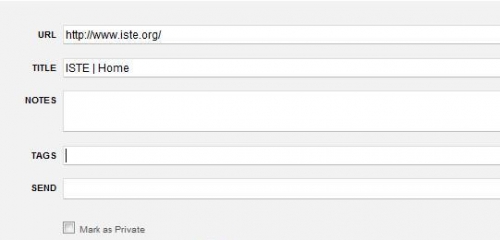
Tags are one-word phrases that help you identify a bookmark, but also help in filtering all of your bookmarks. When creating tags you want to select phrases that will help you or someone else find that bookmark quickly. Below I made specific tags associated with the website: technology education standards. Delicious gives suggestions for tags, but you can also add your own. Again, specific is good. You are not limited to tags for a web site.
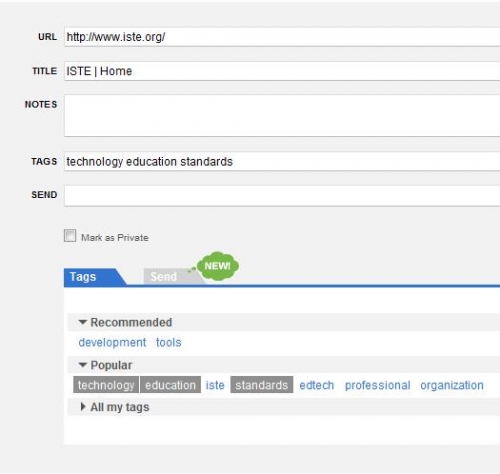
Filtering Tags
The list of web sites can be filtered quickly using the tags. By clicking on Web 2.0 tag I am able to filter all of my web sites that deal with Web 2.0 topics. If I wanted to be more specific I could click on another tag and it would allow me to see a subset of the Web 2.0 sites.
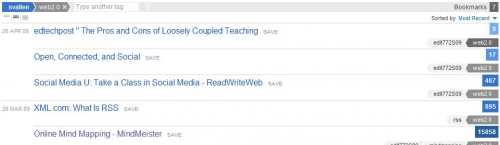
So What?
I know this is a basic tutorial in setting up Delicious and how it works. However, the overall goal was to introduce you to what Social Bookmarking is in hopes that it sparks some ideas in your mind on how to use it in your every day lives or your job.
As a teacher you could setup an account for your grade level or department, and save sites that you find useful. Tagging will allow you to save [science] [moon phases] [games] for a certain site, making it easy for you to find later on. Perhaps your math department wants to have one account for saving web sites. You could tag [algebra] [real numbers] [operations] for a specific site making it easy for those algebra teachers.
There ways for people to network with each other or subscribe to each other, so their saved sites show up intertwined with your saved sites, but I will leave that for another day.
In conclusion, I hope this is something that will help you as teachers collaborate with each other in a meaningful and worthwhile way to limit frustration and time consuming searches. Take 15 minutes and give it a try.


